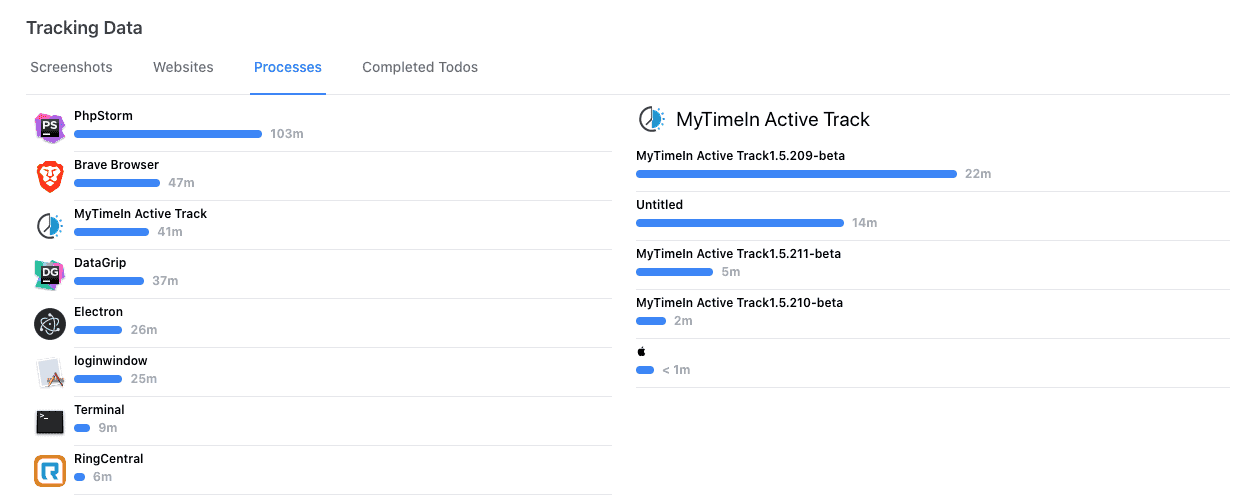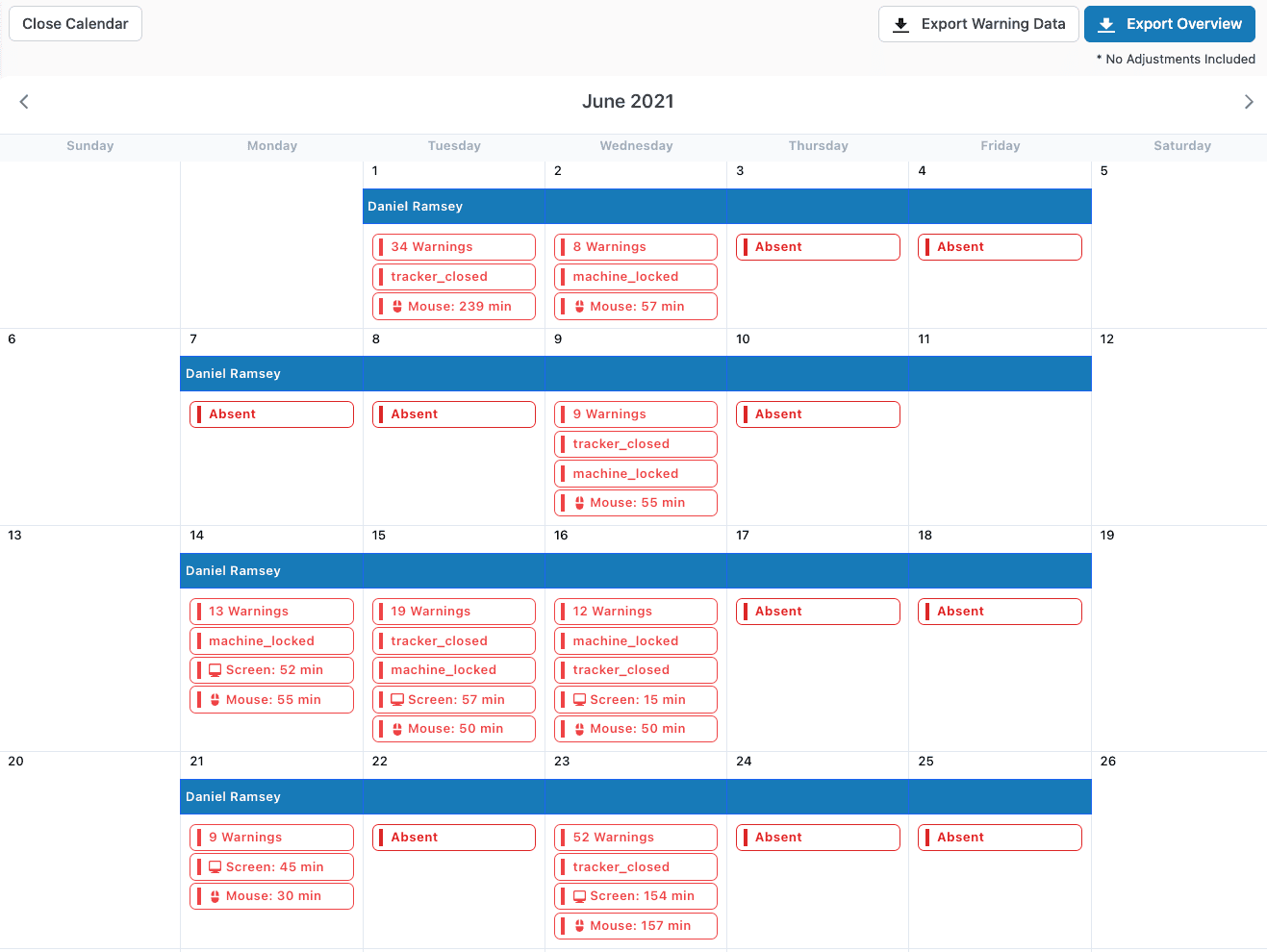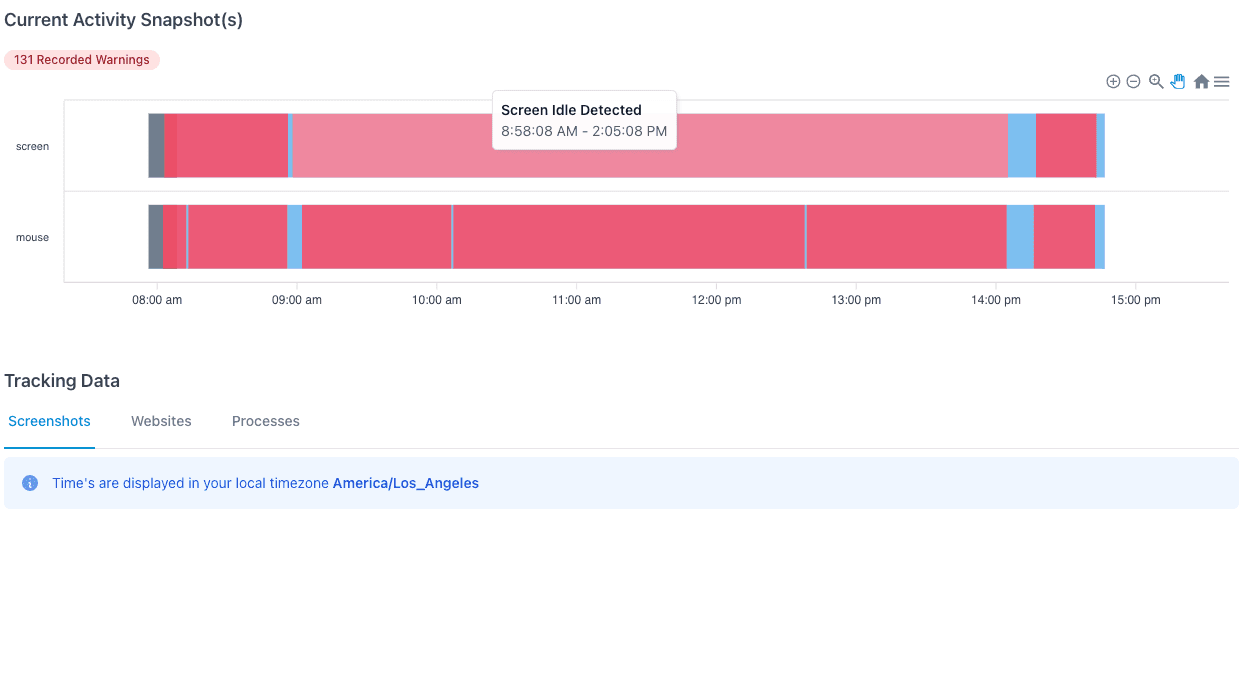Productivity Tracking For Your Remote Workforce
Time and productivity tracking for your remote workforce. The first enterprise-class productivity management platform that makes time, activity, & productivity tracking quick and easy.
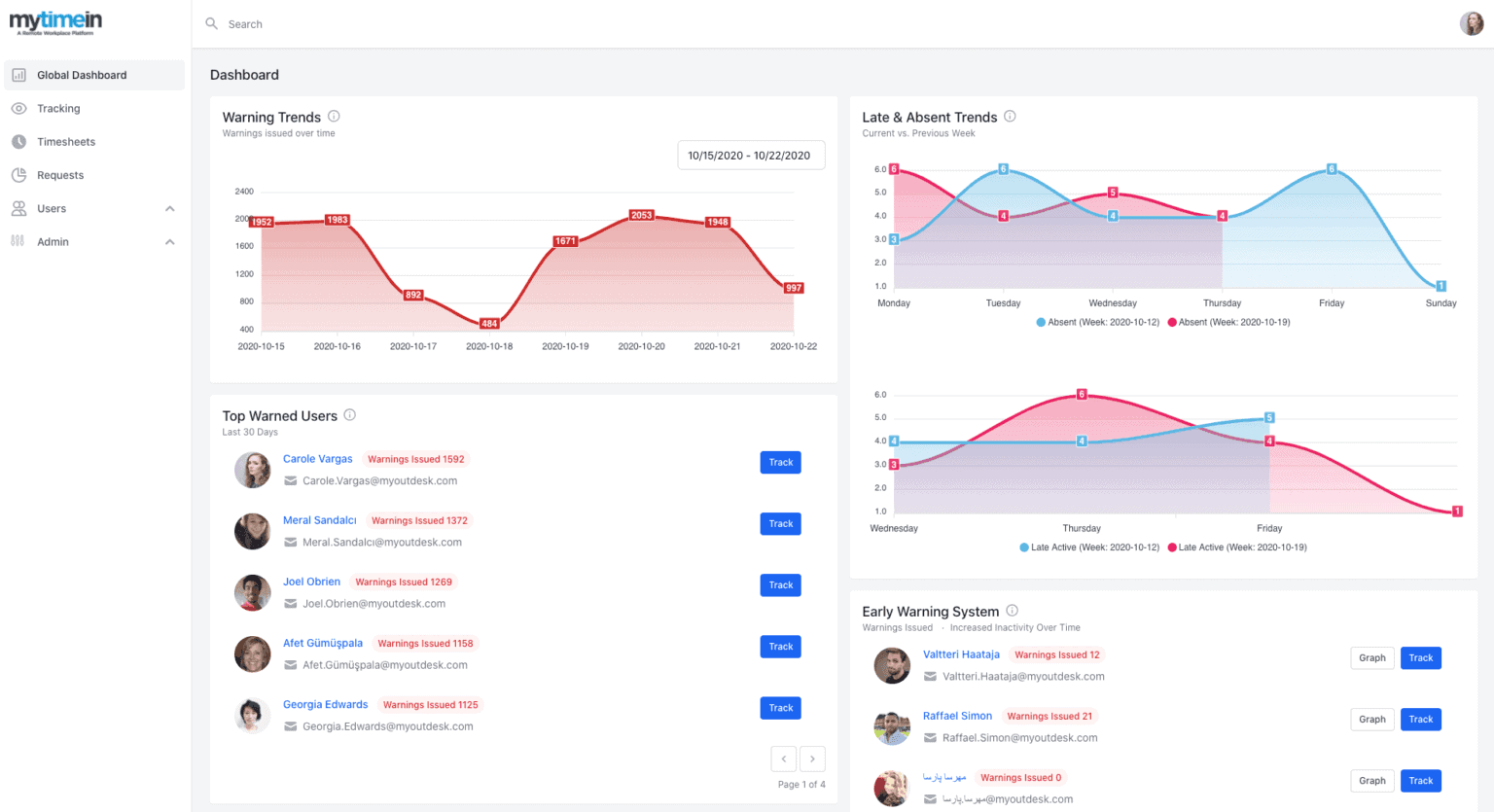

Track Productivity Against Results
We've built some features that you'll love, based on our experience working remotely.
Check on a team members timeline, inactivity periods, screenshots, and more from a quick dashboard.
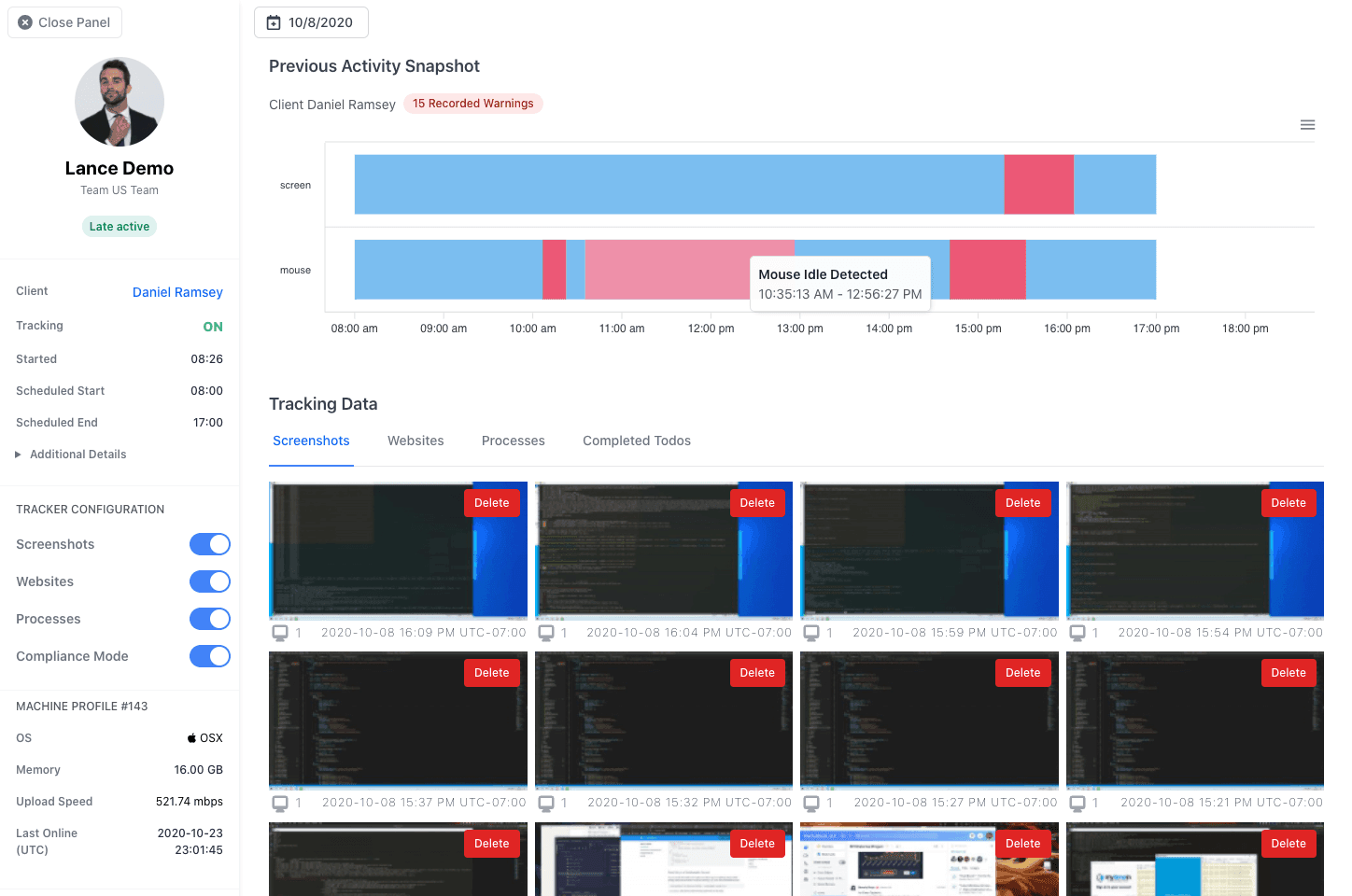
Simplify everyday business tasks.
Because you’d probably be a little confused if we suggested you complicate your everyday business tasks instead.
Historical View
Rewind time and view historical activity
View breaks, idle time, offline time, screenshots for any day - past and present.
Machine Profiles
Keep track of machines in use by your users
Make sure users are logging in from the right places, and using the right machines.
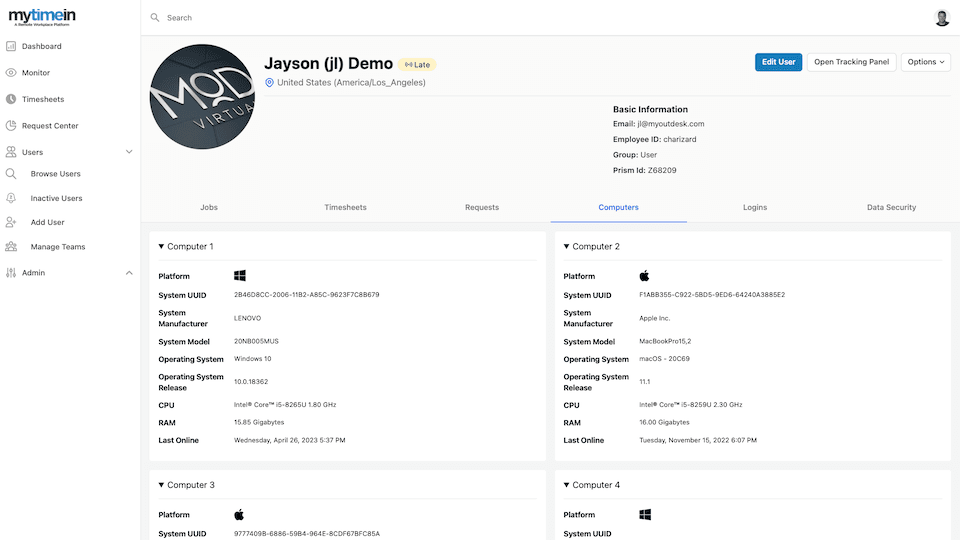
Timecard View
Keep track of time in, time out, breaks, and hours
View timecards week to week, export to CSV, and more.
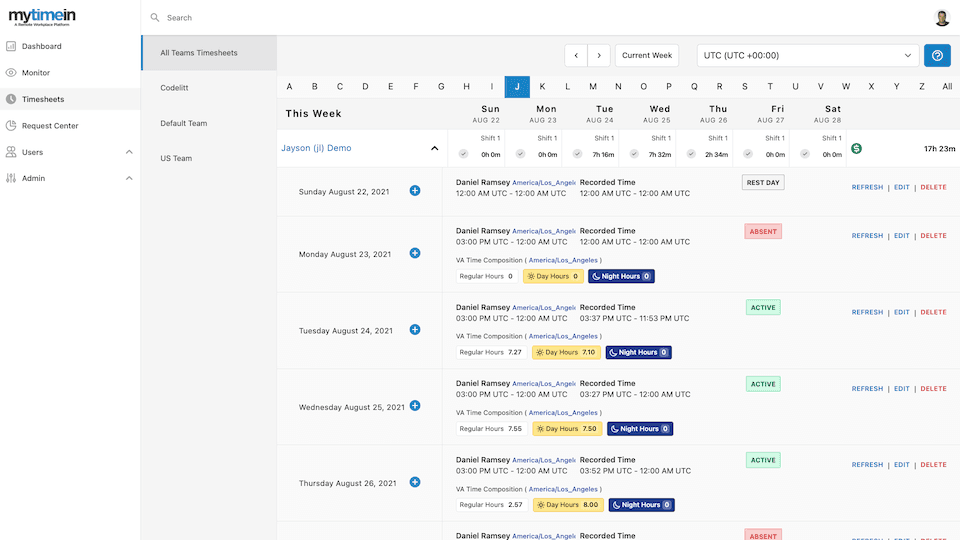
Rewind time and view historical activity
View breaks, idle time, offline time, screenshots for any day - past and present.
Keep track of machines in use by your users
Make sure users are logging in from the right places, and using the right machines.
Keep track of time in, time out, breaks, and hours
View timecards week to week, export to CSV, and more.

What Our Users Are Saying
Here is what our users have to say about MyTimeIn.
Fast to deploy, easy to understand, good summary tracking, projected pay dates, refer a client, announcement page, and a whole lot more. I love it!
RoyceMyTimeIn User with MyOutDesk
The user dashboard shows your scheudle, hire date, and the hours worked as just below it. This is great for time tracking & helping keep my records up to date.
BelleMyTimeIn User with MyOutDesk
It's very easy to use - clock-ins take only seconds! Once you're in, you can see all the data you need, including hired date, leaves, contact info, and a lot more.
CarissaMyTimeIn User with MyOutDesk
Pricing
The bigger your workforce, the bigger the savings.
Business
For medium-sized businesses looking to grow.
$12.00
- 12.00/user/month
- Desktop Applications (Mac, Windows)
- 6 Months of Screenshot Retention
- Onboarding Support
Enterprise
For large businesses looking to onboard hundreds of users.
Get A Quote
- Everything included in our business tier
- Onboarding Support
- Discount on MyTimeIn v2
Get Started

Frequently asked questions
If you can’t find what you’re looking for, get in touch with us and we can help.
Do users need to download anything?
Users with tracking enabled must download the MyTimeIn desktop application, which is available for Mac and Windows.
What is the minimum system requirements?
We have seen our product run without issue on machines with as little as 4gb of ram.
How much bandwidth do you use?
We are optimized for internet speeds as low as 2mbps.
What happens when users lose internet connectivity?
Uploads will resume when internet connectivity is restored.
What privacy features are available?
We can collect real-time presence data without collecting any screenshot data, just using machine heuristics.
Can you make custom reports?
Customized exports can be made available for specific software (payroll,workforce,etc) for an additional fee.